Do you use an Autofill program? Autofill programs save time by filling in information for you. You can use them when filling out forms for freebies or entering sweepstakes. Just think of all the times that you have to enter your name and address on internet forms!
The two main programs are Roboform and Google Autofill. I use the Google Autofill program because I already had the Google Toolbar. It was really easy to set up. Some people really like Roboform because it offers more fill-ins and options. Usually the programs work great but always double check to make sure that all the information is filled in correctly.Here are details on the two programs:
Roboform
This program fills in forms and remembers passwords for you. The plain version of Roboform is free but the Roboform Pro costs $29.95 . Lots of people use the free vesion with no problems. Click here to see details on the plain version. All versions require a download from the internet.
Google Autofill
This autofill program is found on the Google toolbar. So if you have the Google toolbar, you only need to activate the Autofill and fill in your information. Click here to find information from the Google website on how to activate your Autofill and set it up. It even has a video on how to do it.
If you need to download the Google toolbar then click here for more information.
skip to main |
skip to sidebar




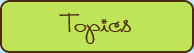
Saving money can be fun! Learn to use coupons, save money, and have fun.




-
▼
2009
(753)
-
▼
August
(138)
- New Winner: Yoplait Summer Giveaway
- Blog Hop Tuesday: Baby Photos
- Monday New Week Reminders 8/31
- Free Sample of Betty Crocker Potatoes
- Free iPhone or iPod iTouch Apps & Games 8/31
- Meal Planning Monday August 31st
- Fekkai Advanced Shampoo Swap at Saks ~ Sept 17th
- Free Kashi Cereal Sample
- Last Day for Allure Giveaways!
- Winner: HomeStudio Scrabble Tile Pendant
- Paper Culture Review
- Staples Deals 8/30 - 9/5
- Edy's Ice Cream on Sale at Target
- Walgreens Deals 8/30 - 9/5
- Saturday Mail Bag 8/29
- HURRY!! Free $10 Gift Card For A Mall Near You
- Free Sample Mascara From Total Beauty
- Winners:Yoplait Whips Summer Cool Down Giveaway
- Free iPhone or iPod iTouch Apps & Games 8/28
- Friday Giveaways Blog Hop 8/28
- Bath & Body Works Free Lip Item Coupon ~ Expires 8/30
- Allure Giveaways For Friday August 28th
- Free iPhone or iPod iTouch Apps & Games 8/27
- Seventeen Promo ~ Free Mascara At Ulta Starting 9/15
- Thurday Thunks ~ Questions 8/27
- Closed : iTunes $10 Gift Card Giveaway
- Allure Giveaways For Thursday August 27th
- Free EOS Lip Balm
- Free iPhone or iPod iTouch Apps & Games 8/26
- Marie Callender's Home-style creation $1.50 Coupon
- Victoria Secret Free Beauty Travel Kit with Purchase
- More Target Freebies & Deals: Soap, Candles, Bread +
- Walgreen $5 off $25 Coupon ~ 8/26 to 8/29
- "In To Win" Wednesday Giveaway Round-up
- Allure Giveaways for Wednesday August 26th
- epndomain.txt
- Free iPhone or iPod iTouch Apps & Games 8/25
- Tuesday Blog Hop: Time To Laugh
- Allure Giveaways For Tuesday August 25 th
- Monday New Week Reminders 8/24
- Meal Planning Monday August 17th
- Free iPhone or iPod iTouch Apps & Games 8/24
- Allure Giveaways For Monday August 24th
- Enjoy the Ride Huggies Rewards ~ Free Codes
- 35% Off "Last Call" Items At Disney Outlet
- HOT DEAL : Free Chick-Fil-A Chicken Sandwich
- Saturday Mail Bag 8/22
- Sephora Free Gift For My Birthday
- Use Code: PALATE
- Ann Taylor $20 off $20 Purchase ~ 8/21 & 8/22 Only
- Update: Allure Giveaways
- Friday Photo Fun
- Bath & Body Works:Free Lip Item with Purchase
- Free Candy Friday Reminder ~ Mars Candy 8/21
- Free iPhone or iPod iTouch Apps & Games 8/21
- Friday Giveaways Blog Hop 8/21
- Allure Giveaways: Questions about Winning
- Allure Giveaways For Friday August 21st
- Two New Free E-books
- Restaurant.com Sale ~ $25 Certificate for $3
- Thursday Thunks ~ Stupid Questions You Love To Answer
- Free iPhone or iPod Touch Apps & Games 8/20
- Allure Giveaways For Thursday August 20th
- Papa Murphy's $4.99 Large Pepperoni Pizza ~ Limited?
- "In To Win" Wednesday Giveaway Round-up
- Birthday Freebies Are Rolling In !!
- Allure Giveaways for Wednesday August 19th
- CLOSED:Yoplait Whips "Summer Cool Down" Giveaway
- Tuesday Blog Hop: Favorite Recipe 8/17
- Allure Giveaways For Tuesday August 18th
- Update: Target Freebies
- Meal Planning Monday August 17th
- Monday New Week Reminders 8/17
- Free Taco = Forgiveness at Taco Del Mar
- Allure Giveaways for Monday August 17th
- Red Roof .01 Nights ~ Orlando ~ 8/30 Only
- Winner: Betty Crocker Gluten Free Dessert Mixes
- FREE 1oz Victoria Secret Lotion In Store
- Menards Deals 8/16 - 8/23
- CVS Deals 8/16 - 8/22
- Saturday Mail Bag 8/15
- Save Time ~ Use a Autofill Program
- Free Sample of Emergen-C Drink Mix
- Friday Giveaways Blog Hop 8/14
- CLOSED:HomeStudio Scrabble Tile Pendant
- Allure Giveaways For Friday August 14th
- Bath & Body Works: Free Travel Size Item with Any ...
- $2 Ribbed Tank Tops At Old Navy
- Free Calendar With $20 of Nestle Coupons
- Allure Giveaways For Thursday August 13th
- Down With A Cold
- Easy Mini Microwave Cakes Recipe
- Allure Giveaways For Wednesday August 12th
- Tuesday Blog Hop: Favorite Photos
- Allure Giveaways For Tuesday August 11th
- Free Burt's Bees Natural Acne Solution Sample
- Monday New Week Reminders 8/9
- Meal Planning Monday August 10th
- 25 More Free iTunes Songs From Urban Outfiters
- Spotlight on PR
-
▼
August
(138)
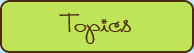
- About (1)
- BBW (11)
- Black Friday (1)
- blog award (6)
- Blogging Hints (2)
- Bloggy Reading (1)
- book reviews (10)
- budget tips (59)
- Budgeting Tips (23)
- Coupon campaign (1)
- coupons (157)
- coupons. freebies (4)
- crafts (2)
- CVS (22)
- cyber monday (1)
- disney movie rewards (15)
- Ebay (6)
- ebooks (1)
- ehow (1)
- email campaign (32)
- famiy life (1)
- free (916)
- free movie screenings (52)
- freebies (918)
- friday favorites (3)
- Friday Follow (7)
- Friday Photo Fun (1)
- game reviews (1)
- garage sales (8)
- Giveaway Round-Up (143)
- giveaways (290)
- Halloween (4)
- Home Depot (1)
- HyVee (4)
- I_Blog conference (1)
- iPod Free Apps (18)
- iTunes (13)
- kmart (4)
- Lowes (1)
- magazines (3)
- Mail Bag (18)
- MckLinky Blog Hop (16)
- Meal Plan Monday (17)
- Menards (13)
- Monday New Week Reminders (26)
- Money Saver Christmas (4)
- my giveaways (2)
- Officemax (2)
- Old Navy (1)
- personal challenge (9)
- recipes (2)
- Redbox (18)
- refunds (3)
- restaurants (58)
- reviews (33)
- sponsored post (1)
- Staples (12)
- Store Deals (194)
- Swagbucks (2)
- Target (10)
- Teen ideas (1)
- thrift tips (1)
- Thursday Thunks (5)
- travel tips (2)
- Walgreens (15)
- Walmart (1)
- What's For Dinner (3)
- Win It Wednesday (2)
- Wordless Wednesday (7)
- zz (7)




























0 comments:
Post a Comment
All commments are moderated. Do not be alarmed if your comment does not appear right away.